Making use of multi-platform or multi-dairy on FourthQ
Pasture Platforms
FourthQ allows a farm to comprise of more than one “platform” area.
In the paddock manager Group 1 allows the user to group the paddocks into logical units that can later be used to group or filter reports.
Group 2 is used to divide the farm area into platforms. Platforms group paddocks into logical units that can be used to not only group or filter reports, but filter inputs to only a specific Platform.
Using more than one platform incurs additional monthly costs.
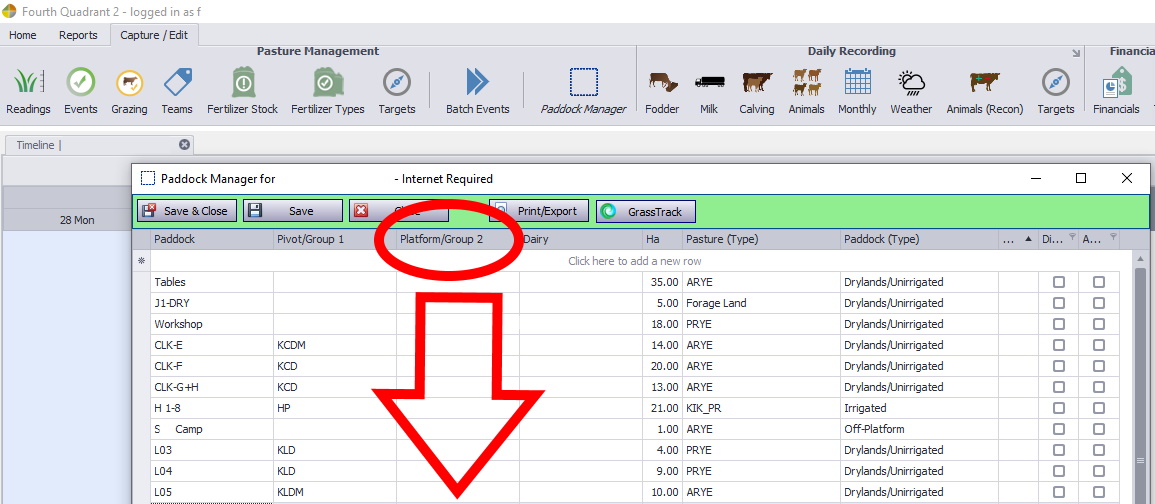
Physical Dairy
FourthQ allows a farm to comprise of more than one “dairy”. Having multiple dairies defined for your farm allows you to capture, manage and report on each dairy individually or your farm as a whole.
This further extends to fodder stock management; as it allows to specify certain feed types to be delivered to and fed from individual dairies while others are managed for the farm as a whole.
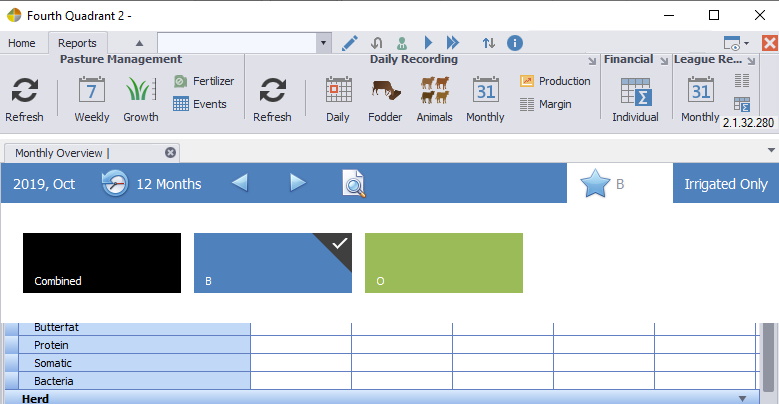
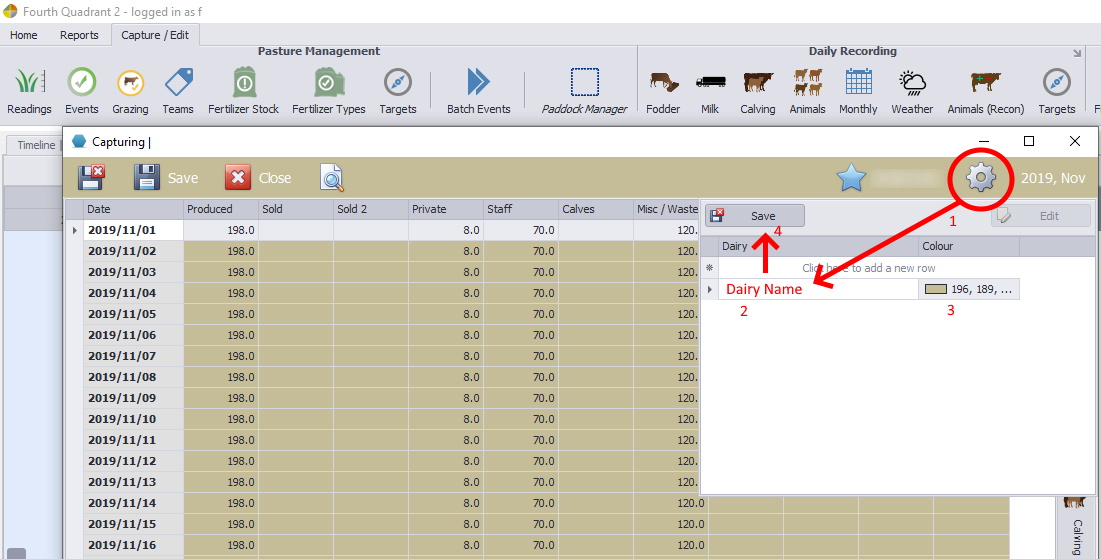
How do I create or update your dairy?
Once the daily capturing screen is open, click on the cog (top right) to drop down the Dairy editor. Here you can edit the name of an existing dairy, change or assign a colour and create new dairies. Colours are used to differentiate each dairy reducing the risk of entering data in the wrong dairy.
Using more than one dairy incurs additional monthly costs.

