“Windows Protected Your PC” Blocking FourthQ Setup
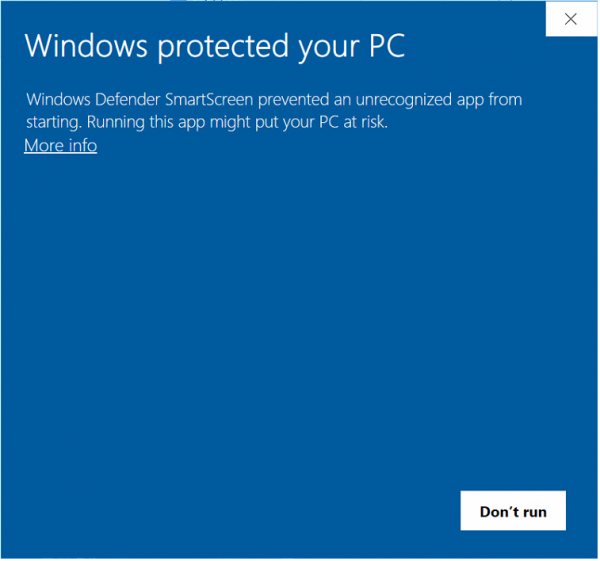
[Figure 1] – Windows 10
After downloading the FourthQ setup file and attempting to run it on Windows 8 or 10, you encounter a Windows-system message like (Figure 1) or (Figure 2) respectively.
This message is deceiving as it will appear as though it is preventing you from running the file without providing you with any choice; “Don’t run” or “OK“. However there is another option to allow you to continue. You will notice the text “More Info“. Though it may appear to be an external website link, it will in-fact provide you with additional options and allow you to continue.
So in order to continue running this setup, click “More Info“.
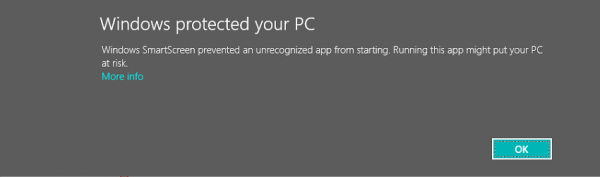
[Figure 2] – Windows 8
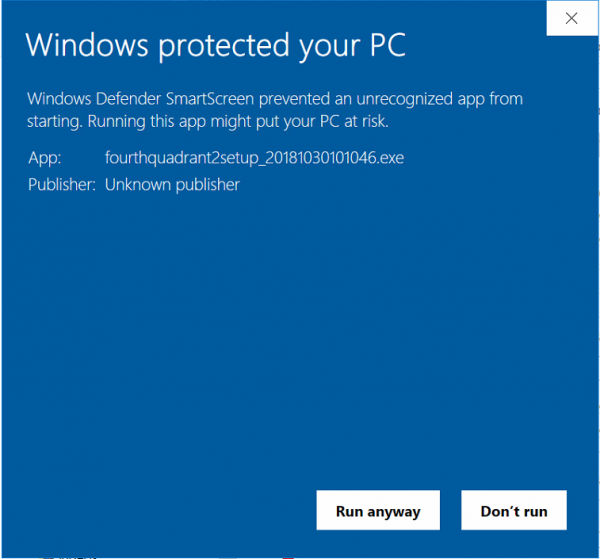
[Figure 3] – More Info
As you can see with (Figure 3), we have ignored the buttons and clicked on the “link” presented to us.
With this, an additional option has been presented. The “Run anyway” option will ignore the warning message and continue running the setup. That’s it!
Hopefully this guide has helped you, thanks.

